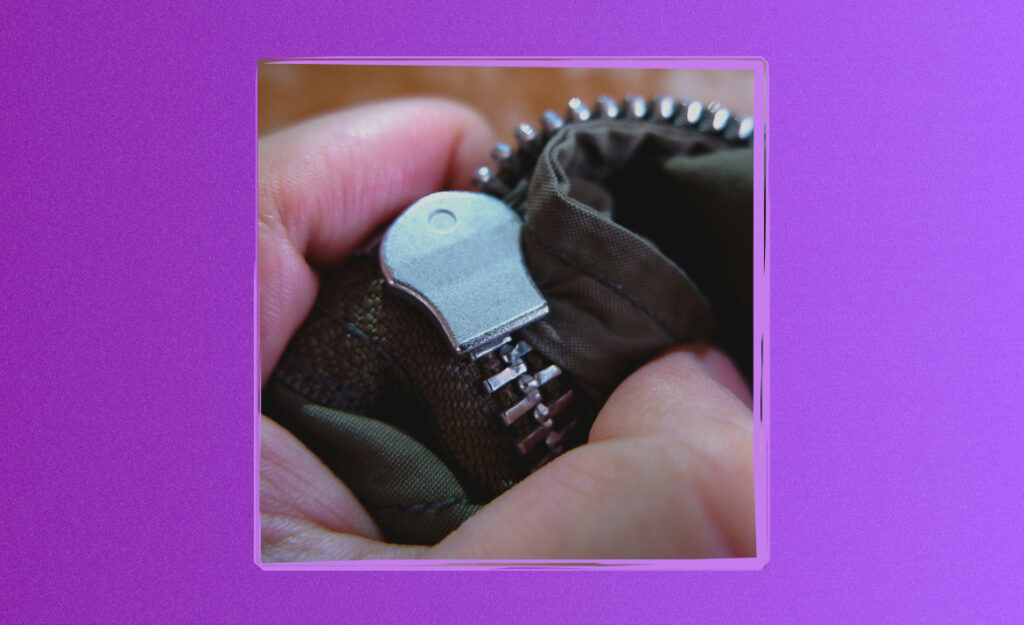If you’ve ever watched your phone’s battery bar shrink during a long day, you know the anxiety it causes. Some smart battery life hacks can ease this worry and keep your tech running strong throughout the day.
Imagine enjoying family photos, crucial texts, or your favorite playlists, all without the pressure of hunting for a charging cable at every corner.
Staying connected means more than avoiding dead devices—it means uninterrupted conversation, timely updates, and unwavering access to the information that matters. Our gadgets are essential, so knowing how to manage their endurance helps you navigate daily routines with confidence.
Let’s dive into practical battery life hacks you can start using now. From easy tweaks to advanced techniques, this guide is packed with actionable advice to help you make each percentage point count.

Wet Phone Fix: Restore a Soaked Smartphone With Smart Steps
Follow these step-by-step wet phone fix techniques to safely dry, recover, and prevent damage to your smartphone.Adjust Device Settings for Extended Battery Life
Learning to fine-tune device settings can boost your battery’s lifespan. Minimize screen brightness, switch to battery saver modes, and sideline features you aren’t using for immediate impact.
These incremental changes create a compounding effect, helping every charge last longer. Go beyond surface-level tweaks to discover settings hidden in your device’s menus that preserve power invisibly throughout the day.
Managing Screen Brightness for Real Gains
Set your screen brightness below 50% or enable auto-brightness so your device adapts intelligently to the environment. If you use a dark wallpaper and night modes, your screen will require less power, conserving more energy through every use cycle.
If you’re outside, take advantage of reflective screen tech, which lets you read with lower brightness in daylight. When you’re inside, a quick downward swipe reduces eye strain and battery usage simultaneously—no special app needed.
Imagine this: You’re on a road trip, and your phone lasts the entire playlist without hitting red. That’s the day-to-day power of this battery life hack in action.
Turning Off Unused Connections and Sensors
Bluetooth, Wi-Fi, mobile data, and GPS drain power, even unseen. Switch them off individually when not in use. Tapping the airplane mode icon quickly disables most radios with one motion when you want to go device-silent and energy-efficient.
In crowded city settings, your device works harder searching for stronger signals. Keep just what you need enabled. Try this: on your lunch break, switch off Wi-Fi and Bluetooth on your phone—notice how much longer your device goes before needing a top up.
Routine checks for active connections save more energy than you might expect, especially when waiting in reception areas, stadiums, or unfamiliar neighborhoods where networks remain unstable for long stretches.
| Setting | Action | Impact | Takeaway |
|---|---|---|---|
| Brightness | Lower to 40% or enable auto | Reduces display drain by up to 20% | Adjust daily for immediate effect |
| Wi-Fi | Turn off when away from known networks | Prevents constant scanning | Disable outside home or office |
| Bluetooth | Switch off unless paired to a device | Stops background scans | Manually toggle for true savings |
| Location Services | Keep off unless navigating | Reduces sensor activity | Enable only during needed tasks |
| Background Apps | Restrict or limit refresh | Prevents silent battery drain | Update settings weekly |
Kill Hidden Drainers and Power-Hungry Apps Quickly
Identifying and stopping battery-hogging apps leads to longer, more reliable uptime. Use built-in battery usage charts to flag and restrict resource-heavy apps that lurk in the background.
Take immediate action by closing, updating, or uninstalling apps that consume more power than their purpose justifies. App management is a core step in your battery life hacks arsenal.
Pinpointing Resource-Heavy Apps
Open your phone’s battery usage panel to reveal culprits. If an app you haven’t used all day shows high battery use, tap and force stop it. Periodically checking this panel protects your charge from silent invaders.
- Review battery use weekly: Spot unexpected spikes, then update or remove inefficient apps based on results.
- Limit location access: Restrict permissions for social or mapping apps that rarely need GPS data.
- Update regularly: Newer versions often run cleaner and leaner, using less battery with each session.
- Use lite versions: Install streamlined app versions where possible for essential tasks.
- Take quick action: Set a reminder to review apps each Sunday, saving minutes and percentages next week.
Consistent app maintenance keeps your device light and fast, preventing drain from adding up quietly.
Disabling Background Processes That Suck Power
Head into settings to restrict background activity for nonessential apps. Block auto-refresh and background data transfers except for core communicators.
- Pause background sync: Tap to pause app syncing when battery dips under 20%.
- Disable auto updates: Turn off automatic app and system updates until you have a charger available.
- Block background refresh: For news and weather apps, sync only when you manually check them.
- Prioritize notifications: Limit background notifications to urgent messaging apps only.
- Whitelist core apps: Allow essential health, communication, and navigation apps while restricting games and shopping apps.
In lean battery times, a minute setting change here extends your device’s life enough for essential calls or maps.
Manage Power Usage During Real-World Scenarios
Changing habits in realistic situations drastically increases device availability. Whether you’re on a work shift, at a music festival, or out camping, plan for battery resilience with battery life hacks tailored to your actual schedule.
Prompt settings adjustments meet needs where you are, not just at home. Build a routine where checking power status is part of starting a trip or event—just like checking your wallet or keys.
Weekend Road Trips with Limited Charging Options
Before starting a drive, pre-load maps for offline access. Reduce navigation screen-on time by using audio guidance only and lower phone volume by 30% for additional savings all weekend.
During stops, use your car’s USB charger strategically: keep the screen off unless actively navigating or changing playlists. Close streaming video apps to preserve energy for emergencies or directions.
At restaurants or rest areas, maintain device awareness by manually checking charging opportunities. A simple extra minute at a café can mean hours more available navigation later.
Outdoor Events and Festivals: Survival Mode Settings
Activate ultra-low power mode before battery falls below 30%. Carry a compact power bank and enable grayscale mode to reduce display consumption, extending backup batter reserves where outlets are scarce.
Send “checking in” texts instead of calls when you lack regular charging access; leave group chats muted unless absolutely needed to stop notification storms from draining your battery.
If it rains or temperatures drop, keep your phone in an inside pocket to prevent battery degradation from cold. At the end of the night, turn the phone completely off if not needed until morning.
Choose Smart Charging Practices for Long-Term Health
Proper charging routines maintain your battery’s capacity year after year. Shallow, frequent charges are gentler than full cycles, while trickle-charging and extreme heat can both harm your battery unintentionally.
Consistency beats speed, so favor slower, regulated charging over quick top-offs with off-brand cords. This habit maintains more total charge cycles before capacity begins to drop.
Partial Charging: The Battery Goldilocks Zone
Keep your charge mostly between 20% and 80%. Avoid running consistently all the way to zero, which stresses battery chemistry and shortens overall device lifespan in measurable ways.
Plug in briefly during meal breaks for consistent mid-range replenishment. Treat the device like a reusable shopping bag: regular, gentle refills preserve the resource for longer, day after day.
If you expect a long night, pre-charge to 90%, but don’t rush to full unless you immediately need the extended numbers. This habit pays off over your phone’s lifetime.
Charging Safety: Cable Quality and Temperature
Only use reputable, manufacturer-recommended chargers. Cheaper alternatives can cause battery swelling or damage over time, especially during overnight charging sessions.
Avoid charging the device on soft beds or blankets, as insulation ramps up heat. Battery health is best protected in cool, ventilated places—so leave phones on a hard tabletop or shelf before sleeping.
If your phone feels warmer than a cup of coffee while charging, unplug and let it cool before finishing. Peak heat causes accelerated battery aging and affects long-run performance.
Create a Low-Energy Routine When Power Matters Most
Establishing personal habits that save battery builds a sense of control. Limit device “idling” moments and treat each tap as a deliberate, useful action instead of an unconscious reflex.
Routines keep your most important apps charged and ready, making it easier to stay in touch even if you can’t find an outlet for hours. These battery life hacks lend freedom and flexibility to every outing.
Daily Digital Minimalism Strategies
Before sleep, reduce the habit of late-night scrolling or video watching. Dim the screen, silence notifications, and charge at your side so you wake with fresh battery power and zero stress.
Each morning, scan for nonessential notifications and clear out old alerts to prevent automatic app reopenings throughout the day.
Treat the lock screen like the front door: minimize widgets and live wallpapers so waking up the device stays intentional and energy-efficient.
Mindful Device Use in High-Demand Periods
On days with meetings, travels, or long commutes, set goals at breakfast for when to check your phone. Batch answers to texts and emails instead of reacting to every ping.
When possible, leave the phone charging in another room—it’s easier to resist temptation if it isn’t in your hand. Plugging in during natural breaks gives you power without constant interruption.
If you’re expecting an emergency, enable call notifications only and disable all other alerts. Prioritize communication tasks that can’t wait, saving power for truly critical needs.
Rely on Emergency Power Sources and Smart Accessories
Backup charging tools are a practical fallback when your charge plummets. Smart accessories—like portable battery packs, solar chargers, and multi-purpose cables—can make a difference in unexpected downtime or disaster scenarios.
Keep your travel kit ready before your next road trip or workday. Invest in compact, dependable accessories that fit easily in your routine bag, not just for special occasions.
- Pack a pocket-size power bank: Offers peace of mind in a pinch, allowing a quick 20–30% boost wherever you are.
- Carry a short, sturdy charging cable: Tangles less and stores quickly, so it’s always accessible and usable for a quick plug-in.
- Solar charger for outdoor days: Especially valuable on hikes or camping trips, giving you power even far from outlets.
- Multi-port wall charger: Charge multiple devices simultaneously from one outlet, perfect for travel or crowded hotel rooms.
- Spare wall adapter in your bag: Avoid situations where someone else is using the only charger—just reach for your own backup.
Choosing the right emergency chargers enables flexibility and keeps your day moving uninterrupted, regardless of unforeseen circumstances.
Strengthen Device Habits for the Long Run
Developing and sticking to battery-saving habits has cumulative benefits. Small adjustments every day, like unplugging at 80% or keeping Bluetooth off, add up to smoother device performance and fewer battery disappointments over months and years.
Sustainable phone use reduces waste over time, as batteries last longer and devices avoid early retirement due to poor energy care.
Building Awareness for Daily Savings
Start each week by checking your battery stats from the last seven days. Make note of days where usage was above average and plan for improvement—like shutting off background sync before meetings or study sessions.
Asking yourself, “Am I using my phone for work, navigation, or entertainment today?” makes each charging choice more deliberate and effective.
Share your progress with friends and family—friendly competition helps everyone refine their own battery life hacks and support each other’s smarter device use.
Planning Ahead for Extended Periods Without Power
Before camping trips, festivals, or travel abroad, set up a checklist. Download offline maps, podcasts, and music ahead of time to eliminate background app activity.
Turn off data roaming, push email, and unnecessary syncing before heading out. Schedule times during the day to power the phone down completely to maximize reserves overnight.
When in doubt, follow this script: “My phone’s getting low; let’s use it only for essentials until we find an outlet.” Adapt it to your situation for peace of mind.
Keep Power Flowing and Connections Alive
Battery life hacks don’t just buy you more charging time—they free you to focus on what you care about, uninterrupted. Reviewing habits, optimizing settings, and packing smart accessories transform how you relate to your devices every day.
Preserving power is a skill that supports every kind of lifestyle, from daily commuters to outdoor explorers. Your intentional choices shape device longevity, environmental impact, and digital well-being.
The takeaway: Treat each charge cycle with respect, stay proactive with tweaks, and enjoy the confidence of staying connected when it counts.
Frequently Asked Questions
How can I check which apps drain my battery most?
Visit your device’s settings and navigate to the Battery Usage screen. Review the percentage breakdown by app. Apps that show high usage despite minimal interaction are prime suspects and should be closed, restricted, or removed if they’re not essential.
Does charging overnight damage my battery?
Avoid charging overnight regularly, especially if using non-original chargers. Lithium-ion batteries fare better with partial charges, and excessive heat can build up under pillows or covers, slowly reducing overall capacity. Use original chargers and unplug once you reach around 80% if possible.
What are the best battery-saving settings to activate?
Lower screen brightness, enable battery saver mode, restrict background data usage, and turn off location services and Bluetooth unless needed. Regularly update your apps to ensure efficiency improvements, and eliminate widgets or live wallpapers that require frequent screen refreshes.
Is closing background apps really necessary?
For many modern devices, system-level background management works efficiently. However, for apps that consume more than their share of resources (such as games or poorly optimized social platforms), manual closing saves significant battery, especially during periods without charging access.
What should I include in a travel emergency charging kit?
Packing a compact power bank, multi-port wall adapter, a robust charging cable, and perhaps a portable solar charger ensures you’re covered for power emergencies. Always double-check your kit before travel to avoid surprises away from home or work.