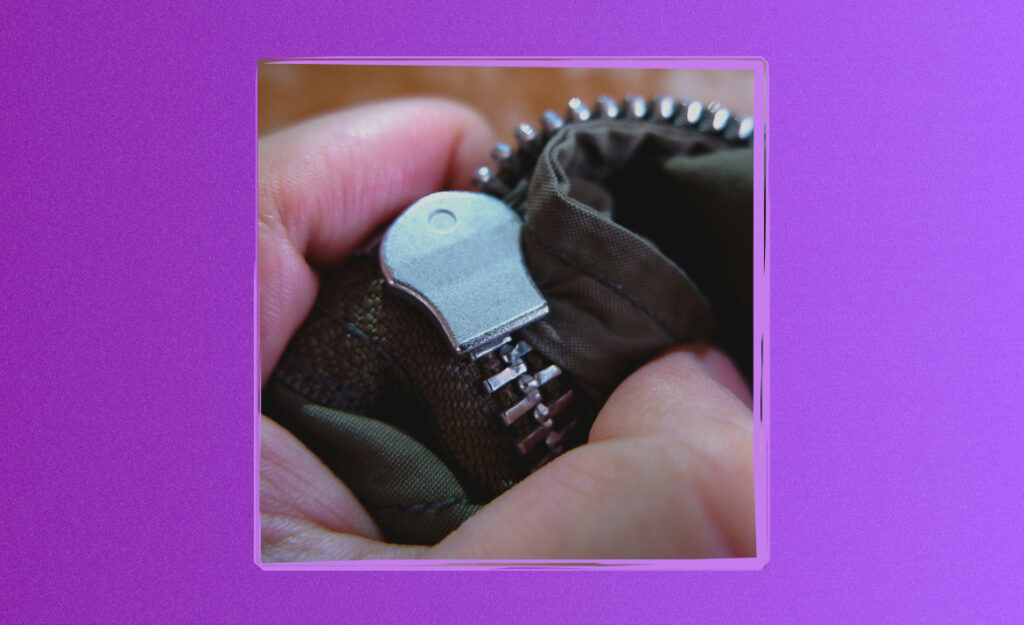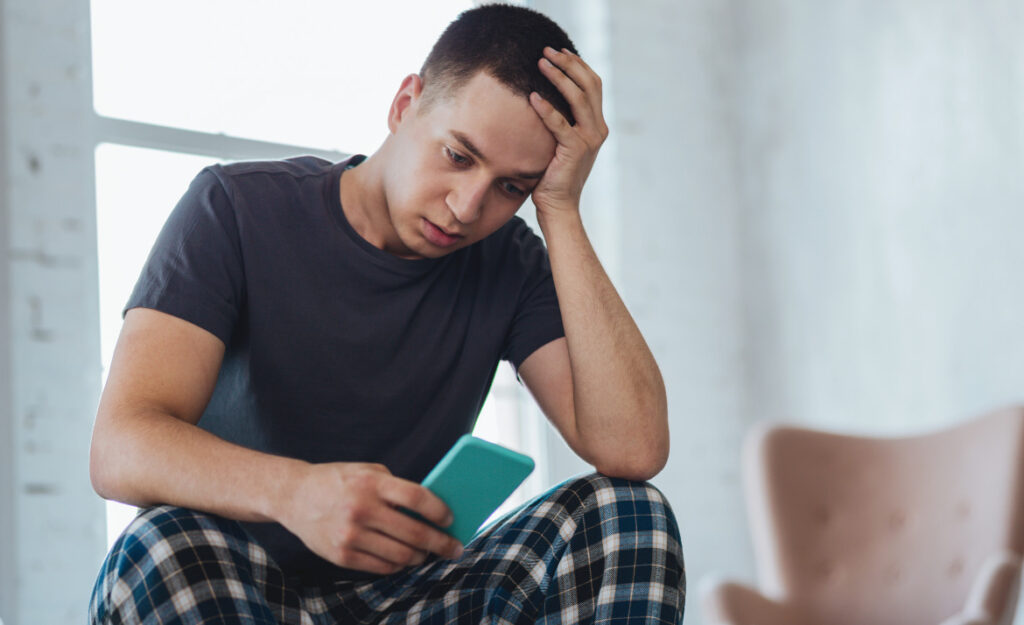
Dropping your phone in water sets off instant panic. While some folks grab rice or hit the panic button, a proven wet phone fix can reset your luck instead of your device’s memory. The next decision you make could mean total recovery—or permanent damage.
Quick, practical fixes matter for soaked gadgets. Letting a phone soak or ignoring early warning signs can kill precious circuits. Understanding the right process protects your connection to work, family, and everyday life.
Inside this article, you’ll find step-by-step guidance for any growling stomach when your phone takes a swim. Follow along for realistic scripts, proven rules, and the best wet phone fix actions to keep your digital life afloat.
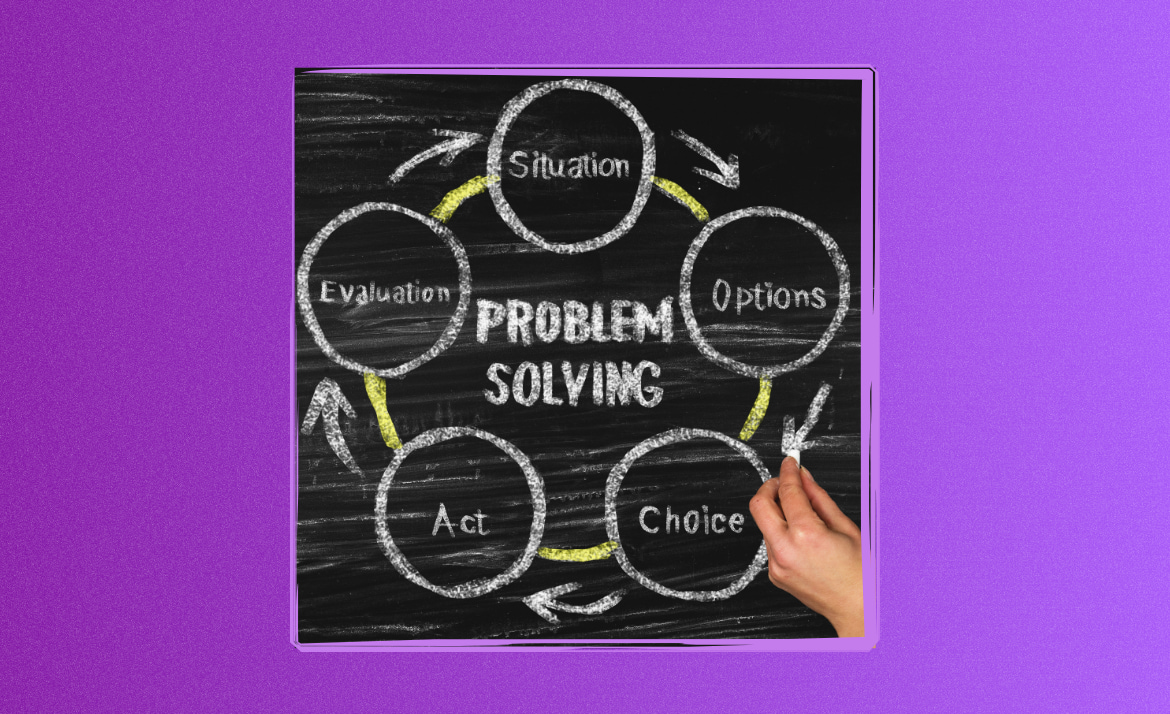
Everyday Problem-Solving Tips That Save Your Day
This guide delivers real-world strategies, checklists, and tools for smoother, more productive routines every day.Immediate Actions: Save Water-Logged Phones With Five Clear Steps
Every minute counts for a wet phone fix. Move swiftly with these next steps, and your phone’s survival chances rise dramatically. Timely action stops water from shorting circuits or reaching the battery.
Forget wishful thinking—delays and confusion cost expensive repairs. Use a clear-headed plan, and your device can spring back from a splash, dunk, or storm with minimal damage.
Unplug Everything: Remove Cables, Cards, and Cases First
Once your phone gets wet, disconnect it from all power sources. Slide out charging cables and earphones. Powering off the device prevents sudden shorts as water seeps deeper, and it helps slow the spread of moisture inside.
Next, remove any SIM or memory cards. Opening all accessible flaps and trays can create airflow and reduces the risk of corrosion behind those tiny doors. Keep these parts dry and safe for reinstallation later.
Finally, peel off any case or cover. Hidden moisture trapped under cases can supercharge corrosion, especially near buttons or charging ports. Keep everything as separated as possible while working through your recovery plan.
Turn Off The Device: A Switch That Can Prevent Short Circuits
Power the phone off immediately, before shaking or moving it further. Leaving it on lets small electrical surges fry sensitive chips. Even if the screen is already black, hold the power button and wait for the vibration signal.
Don’t test the device for “signs of life”—that only increases the risk. If your phone has a removable battery, take it out gently. In newer models, focus on keeping the phone powered down and undisturbed.
Visual cues like flickering or buzzing mean liquid has reached critical components. Resist the urge to click or prod. The safer rule: less poking, more drying. Write down what happened for your repair shop, if needed.
| Action | Why It Matters | When to Do It | What To Do Next |
|---|---|---|---|
| Unplug Cables | Stops electrical shorts | Immediately after exposure | Move to dry area |
| Power Off | Prevents further damage | Right after unplugging | Do not restart |
| Remove Cards | Saves data and hardware | After power off | Pat dry each |
| Remove Case | Allows full airflow | After removing cards | Set everything aside |
| Keep Stationary | Avoids water movement | After setup in dry area | Begin drying process |
Drying Out: Realistic Options That Actually Work At Home
Drying makes or breaks a wet phone fix, so stick with methods that tackle deep moisture. Choosing the right supplies improves airflow, reduces mold, and gives your phone the best reboot odds.
For people who grab the rice bag, there are smarter, science-based alternatives. Learning which tools do—and don’t—speed up evaporation can stop another disaster before it starts.
Effective Drying Checklist
Drying out a soaked phone requires more than a kitchen towel. List these actions on paper, and cross them off as you go. Double-check under bright light to ensure each side is fully wiped.
- Pat with a lint-free towel for surface drying—press lightly, don’t rub, to avoid water spreading deeper.
- Use a can of compressed air to blow water from small openings—work from the port outward.
- Set your phone on an open rack in a dry, ventilated area—never use a heating device or microwave.
- Pack the phone in silica gel packs, found in new shoe boxes or electronics packaging, to draw out hidden moisture safely.
- Flip your phone every two hours to promote even drying—imagine rotating bread slices for even toasting.
Expect to wait 24 to 48 hours. Time works better than fast tricks. If droplets remain, continue the cycle instead of testing the device.
Drying Myths to Avoid
Some familiar tricks for a wet phone fix can slow progress or cause new problems. Know the proven risks, so you can steer clear under pressure and promote genuine recovery instead.
- Don’t use uncooked rice—its dust worsens gunk in your phone’s ports, and it absorbs moisture too slowly for waterlogged circuits.
- Don’t use a hair dryer or heat gun—high temperatures warp screens and push water deeper behind chips and glass.
- Don’t place the phone in direct sunlight—UV light and heat accelerate corrosion and kill screen pixels.
- Don’t shake or tap the phone—forceful movement causes water to wick along sensitive pathways, inviting short-circuits.
- Don’t trust common freezer hacks—extreme cold doesn’t evaporate embedded water, and condensation restarts the cycle when thawed.
Use the silica method or open-air drying, and repeat the checklist with patience. Once dry, a safe power-on test is your green light.
Choose the Right Supplies: What Every Wet Phone Fix Needs
A clear supply plan can transform a panicked moment into a methodical rescue. Working smart prevents permanent loss and unnecessary disassembly. Every serious attempt at a wet phone fix starts with these tangible tools.
A basic wet phone rescue kit fits in a backpack or glove box. No tech is required—just everyday items and a little deliberate action. Prevention works, but preparedness brings peace of mind when water wins.
What Belongs in a “Save My Phone” Ready Kit
Your fix kit doesn’t have to be fancy or expensive. Gather the essentials in a resealable container where you can reach them. Here’s what makes life easier after a soak:
Pack at least two microfiber towels. Small silica packets go a long way, and a soft-bristle toothbrush can scrub away grit from crevices. Add isopropyl alcohol wipes for sanitizing surfaces, plus a bright mini flashlight for inspection.
Keep a spare SIM removal tool and sealed zipper bags on hand, too. That ensures you can remove crucial cards quickly and keep them safe in any scenario.
Choosing Between Silica, Rice, and Airflow: Real World Scenario
If your phone falls in the pool, immediately towel off the excess and pop the SIM. Silica packets absorb what rice won’t reach, especially if you collect shoe box packets over time. Silica acts faster and doesn’t leave dust behind.
Find a breezy, shaded shelf—like above the fridge—for open-air drying if there’s no silica in sight. That airflow works with any phone, using nothing but time and rotation.
Keep a kit ready when traveling or for busy homes with kids and pets. If your phone takes another tumble, your prep saves time and money the next time you need a wet phone fix.
Assessing Water Damage: Spot the Signs and Take Action
Recognizing water damage means you can act before repair costs soar. Specific visual and behavioral cues tell you if your phone is still at risk, or if it’s safe to power up.
Every phone model hides liquid contact indicators in different places. Learn where yours are, and note color changes—usually from white to red or pink—to document for warranty or insurance claims.
Cues That Your Phone Needs Professional Help
If your phone feels hot after drying, if you hear crackling inside, or if the charging port smells burnt, those are warning signs to stop all tests. Take the device into a shop promptly.
Watch for non-responsive screens, flashing lights, or a battery icon that won’t hold a charge. Those reveal the damage has reached deeper layers. Don’t attempt more restarts or DIY repairs at this stage.
Ask your technician if parts can be isolated or replaced instead of scrapping the phone. Repairs for water damage succeed best if interventions happen within 48 hours. Share all incident details for targeted help.
The Waiting Rule: When to Power On
Allow at least 24–48 hours of drying before trying to power up. If you still see condensation inside the camera lens or ports, keep waiting.
Gently rock the phone to check if you hear water sloshing. If so, return to silica gel drying and avoid any attempt to charge. Document your timing if you plan to claim a warranty.
If, after waiting, the device powers up cleanly, run a simple checklist: call, test Wi-Fi, camera, and speaker. This confirms whether your wet phone fix truly worked or if more intervention is necessary.
Long-Term Prevention: Reduce the Risk of Future Water Damage
Preventing damage makes for fewer emergencies and less stress. It saves money and extends a phone’s lifespan. Building water-smart habits and using protective gear mean you’ll need a wet phone fix far less frequently.
Layering up with waterproof cases and smart handling stops most casual spills before they escalate. A few minutes of preparation turn into real-world savings over the long haul.
Adopting Protective Gear in Daily Life
Installing a snug, waterproof case protects against splashes at the sink or sudden rain on the go. Screen protectors don’t stop full immersion but help with light spray and improve grip to avoid drops.
Safe carrying habits work wonders: keep your phone in an inside pocket or zipped bag, away from water bottles and open drinks. If you swim or hike, opt for floating waterproof bags with a secure latch.
Share protection tips with kids and coworkers: “Always check that your phone is zipped up before hitting the pool area.” Small reminders turn into habits with big payoff.
Smart Habits That Last
Building routines for docking, charging, and storing your phone helps, especially at night or in unpredictable weather. Even placing a sticky note by the sink can remind everyone, “No phones near water!”
When at the gym or beach, delegate phone guarding to a responsible friend or use lockers. Smart routines lower mishaps, so every device has a fighting chance, even in tricky conditions.
Emphasize redundancy in storage: sync to the cloud regularly and keep a backup charger handy. If disaster strikes, your data and device recovery start before water ever hits.
Returning to Normal: What to Expect After A Successful Wet Phone Fix
A successful wet phone fix brings real relief, but always check your device’s performance. Small glitches sometimes surface days later. Testing every function reduces the risk of hidden trouble.
Once you’re up and running, stay alert for battery or sound issues. Track these over a few weeks in a notebook or app for accuracy. Knowing normal patterns helps diagnose new hiccups.
When To Seek Further Repairs
If touchscreen lag, camera fog, or battery drain occur, visit a repair shop promptly. Replacing connectors or cleaning corrosion can restore a glitchy unit before symptoms get worse.
Document any changes and keep receipts for all services, since warranty eligibility differs with water damage. Stay firm with shops: request an up-front estimate, and only approve repairs after agreeing on a price.
If your phone can’t be repaired, ask about safe data transfer. Techs can sometimes extract your files even when other parts are lost. The sooner you ask, the more you save.
Checklist for Performance Testing
Within two days of a successful wet phone fix, call a friend, play audio through the speakers, and take several photos. Test charging, Wi-Fi, and Bluetooth too.
Make a checklist for consistent retesting over a week. If you find new anomalies, return to your repair provider early to prevent more damage.
Keep records of serial numbers, SIM information, and backup files in a secure location. Every habit you build makes each new fix easier next time you’d face a mishap.
Frequently Asked Questions
What’s the first thing to do when a phone gets wet?
Immediately unplug all cables and power off the device. Remove any cases, SIM, and memory cards to increase airflow. Don’t power on until the device is fully dry. Faster response reduces damage substantially.
Does putting a phone in rice really work?
Using rice is a common myth. It absorbs moisture too slowly and can leave dust inside your phone ports. Silica gel packets or open-air drying in a well-ventilated area work faster and cleaner.
How do you know a phone is completely dry?
Wait at least 24–48 hours. Inspect for condensation in the camera lens and all ports. Only power on if there are no signs of moisture and the phone feels cool and clean to the touch.
Is water damage covered by warranty?
Most manufacturers exclude water damage from standard warranties. Some insurance plans offer coverage. Check for a liquid damage indicator on your device and inquire with your provider for options based on your specific model.
What if the phone won’t turn on after drying?
If your phone won’t start after two days of drying and a wet phone fix, consult a professional repair shop. They can open the phone safely and attempt board-level repairs or recommend safe data extraction if recovery isn’t possible.